FLIR JCU–2
FLIR JCU–2
Featured Information
Power Button
• Press to dim JCU-2 Display • Press and hold to wake camera or enter power menu
Menu Button
• Press to enable on-screen menu • Press to exit menu
Scene Button - IR
• Press to change scene settings
Manual Focus Buttons
+ Focus farther away - Focus closer
Home Button
• Press to return to home position • Press and hold until home icon flashes to store new home
Color Button - IR
• Press to change palette • Press and hold to change polarity
Camera Button
Press to select active camera
User Buttons
User 1, User 2, User3

FLIR JCU–2
- Power Button • Press to dim JCU-2 Display • Press and hold to wake camera or enter power menu
- Menu Button • Press to enable on-screen menu • Press to exit menu
- Scene Button - IR • Press to change scene settings
- Manual Focus Buttons + Focus farther away - Focus closer
- Home Button • Press to return to home position • Press and hold until home icon flashes to store new home
- Color Button - IR • Press to change palette • Press and hold to change polarity
- Camera Button Press to select active camera
- User Buttons User 1, User 2, User3
The joystick is the primary control for the M400 & M400XR and the new M300 series (M300C, M332, M364, M364C, and M364C LR. It is used to wake the system or put it in standby, operate the pan and tilt movement, zoom the camera, control cameras modes and features, and configure system settings by means of OSD menus.






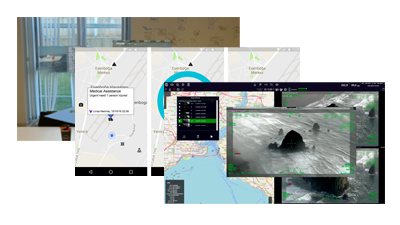



.png)





